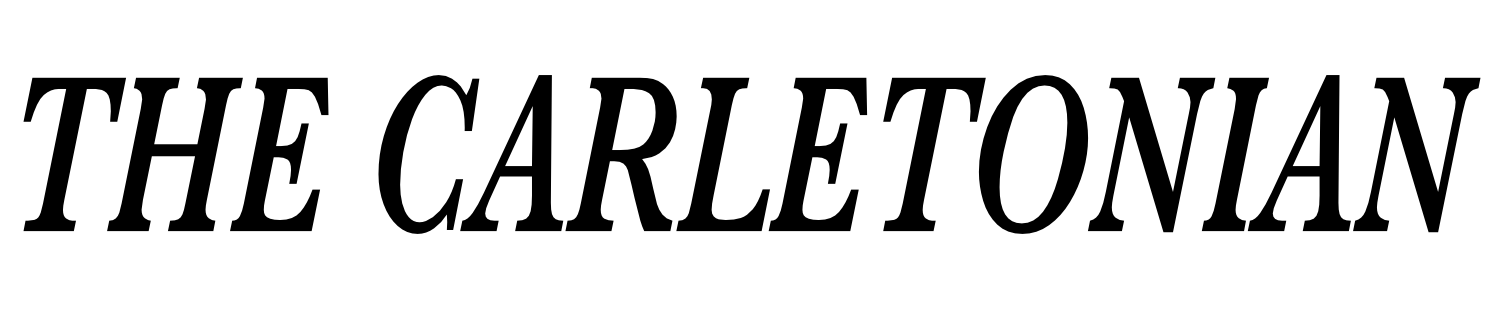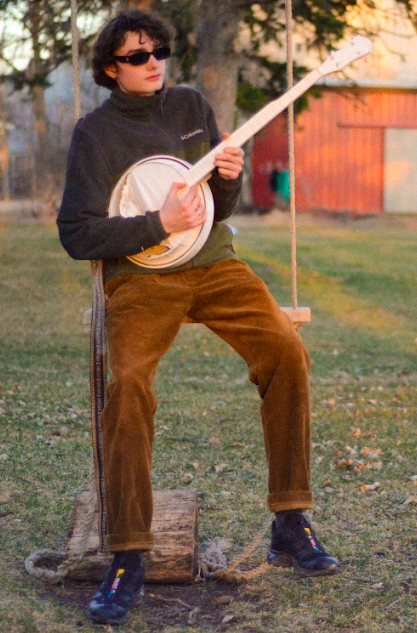In the midst of the college transitioning from the Hub to Workday for registration, the Registrar’s Office hosted the “Recipe for Registration Success” in the Great Hall to show students how to navigate the new platform. The event, separated into one night for each class year registering this spring, targets students who want to understand the new format and be prepared for registration.
Students were welcomed to the Great Hall with balloons, posters and tables of staff to help them navigate the new site. The Registrar’s Office, which organized the event to introduce Workday to Carleton students, hopes the event and other programs will introduce students to the nuances of the platform.
This event comes as the college is transitioning from the Hub to Workday, a change that has many feeling uneasy. Tasks such as tuition payments and class registration will be done through Workday instead of the Hub, which caused numerous registration delays for the classes of 2025 and 2026 during last term’s registration cycle.
Every night was separated into an individual class’ night. Monday, Apr. 29 was designated for the class of 2025, Tuesday, Apr. 30 was designated for the class of 2026 and Thursday, May 2 was designated for the class of 2027. These were separated to maximize the amount of time that students would need to navigate through the information and reduce crowding. Many students who attended the session were pleased with what they learned.
“I thought it was really well put together and necessary,” said Jonah Docter-Loeb ’25, who attended on Monday. “This is a big change on campus, and it was an accessible event to smooth the transition.”
Julie Creamer, one of the event’s organizers, thought the event provided a great opportunity for students to jump into the transition process. “I do think this is a huge moment in our migration to a modern, sustainable software application,” said Creamer. “We’re hoping students and faculty find it an improvement over our existing system. Over the coming years, we will continue to make enhancements and improvements for our campus.”
“Recipe for Spring Registration” is far from the only event hosted to promote Workday and Workday competency. According to Docter-Loeb, the Registrar’s Office is also sponsoring Beaverfest, an event Docter-Loeb is deeply involved in.
“They are also sponsoring tie-dye at Beaverfest to promote upcoming deadlines, so I’m a little biased,” said Docter-Loeb. “They are sponsoring the supplies for tie-dye. People will need to bring their own white shirts or buy ones printed with the Beaverfest logo at the event.”
Beyond these activities, there’s also been a push to spread Workday expertise to the broader student population. “We’ve implemented a feature in Workday called ‘cases,’” said Julie Creamer. “If you’re in Workday and have a question, you can type ‘Create Case’ in the search bar, and your question will be routed to a person with the appropriate expertise. It’s a very direct and efficient way for you to get the help you need as we navigate these new waters.”
This direct involvement to expand knowledge and competence is a feature many students find appealing. “They know there are still going to be frustrated students and headaches,” said Docter-Loeb. “But I feel like that’s expected given the size of the transition.”
Some students, however, were not as convinced about the event’s effectiveness. Lily Vargo ’25, a student from the class of 2025, attended to learn more about the process but found the event lacking. “I thought the Workday event was fun, but not the most informative thing I’ve ever done,” she said.
Many students have commented that the event seemed to teach something they found intuitive. “I think I could have figured the Workday part out myself, but I did appreciate the free dinner,” said Vargo.
Some students and faculty are still not sold on the idea of Workday replacing the Hub. Many concerns stem from how Workday structures its waitlist. Unlike the Hub, which allows professors to use their discretion to move students off the waitlist and into classes, Workday structures the waitlist on a first-come, first-served basis. This, as some believe, affects how professors will structure their classes.
The Workday event is designed to familiarize students with the new platform through an information session. Students checked in at a main desk before being ushered to one of several tables where they were shown various features of Workday. After the tutorial, students were invited to enjoy Chipotle.
The tutorial walked students through class registration and the new features that come with Workday. Students were instructed on how to save and register for courses and find their registration time and date. This took about ten minutes, after which students were invited to get their free Chipotle. Some students, however, chose to do the tutorial in advance. A brief online tutorial shows students the same information as the in-person version , but those who completed it in advance were entitled to skip the in-person tutorial and go straight to the Chipotle.