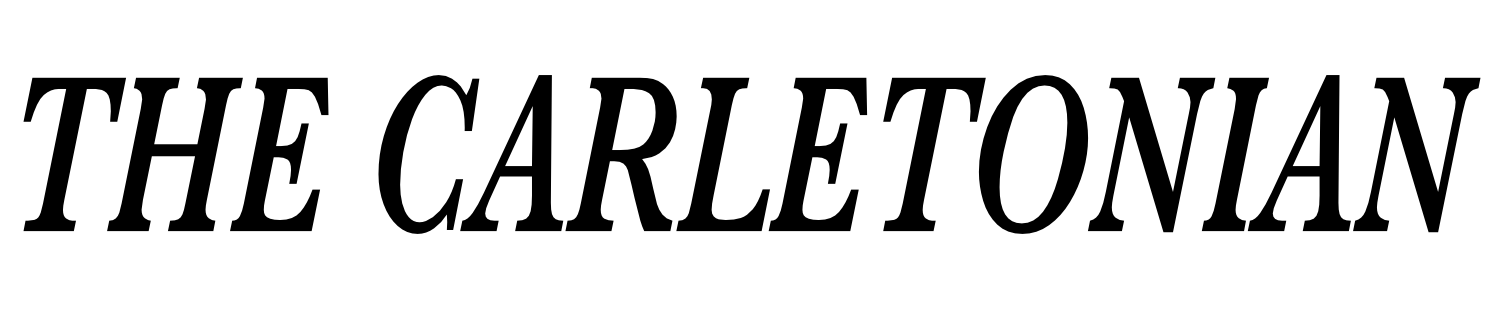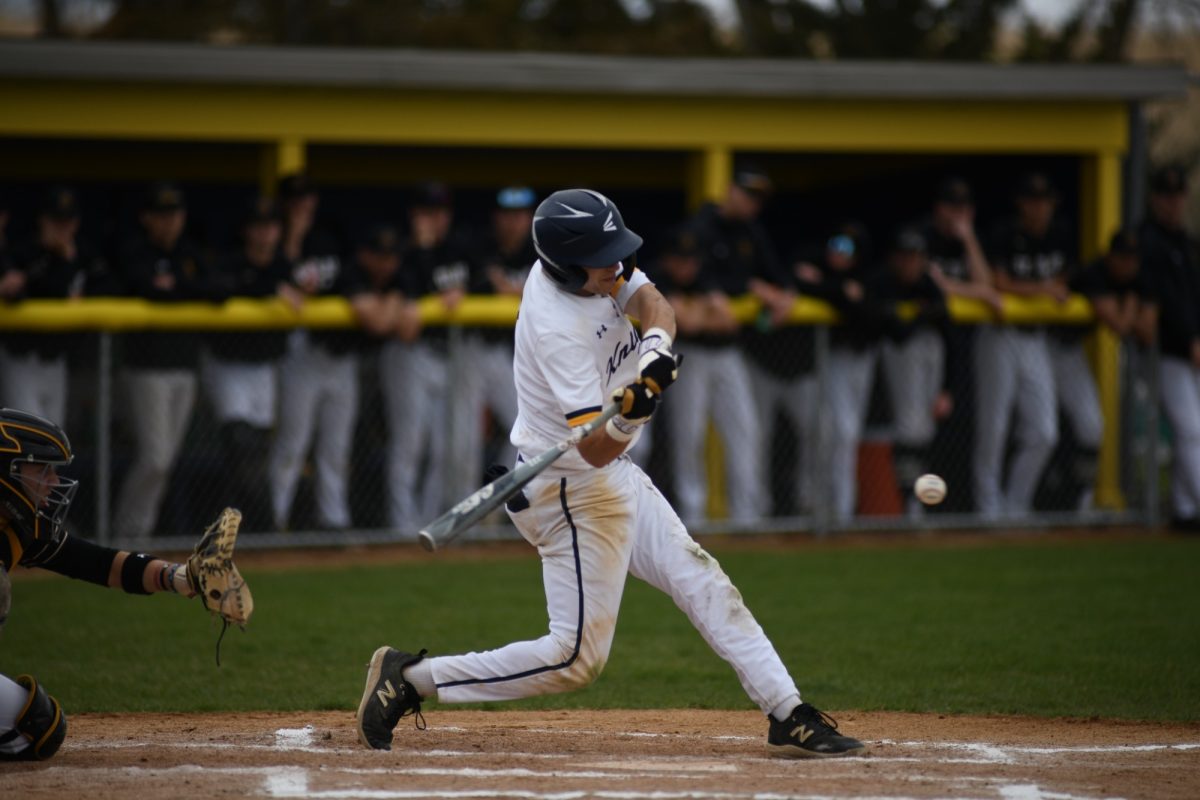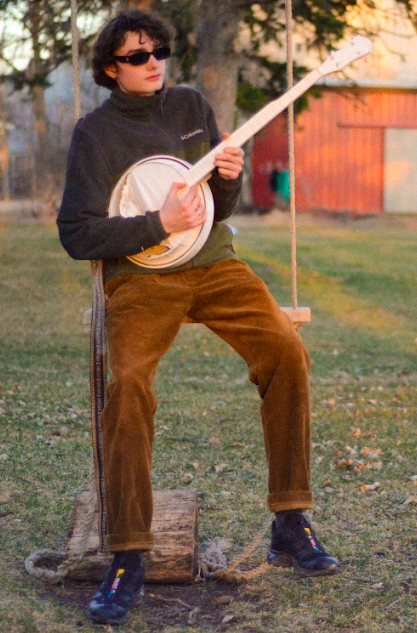As we are all painfully aware, Spring term is quite unlike anything we’ve experienced before. Carls are scattered across the globe, confined to their living quarters; classes, meetings, and even socializing now occur exclusively online. The unprecedented situation leaves Carls with many questions: will I be able to engage as deeply with my coursework? How will I stay connected to my social networks when I feel so isolated? And most importantly: Now that I have an emptier calendar, how will I maintain my identity as someone who’s Very, Exceedingly, Uniquely Busy?
From a capella groups to interest clubs, sports teams to esteemed publications, many student orgs at Carleton compete for students’ precious time. Many students choose, seemingly against all reason, to zealously devote themselves to multiple extracurriculars on top of their coursework. And at Carleton, participating in numerous activities is fun in its own right, but perhaps its greatest benefit is that it lends one the vaguely prestigious appearance of being constantly, infinitely busy.
Some say that if a tree falls in a forest, it doesn’t make a sound. As such, I wonder: if you have two club meetings tonight and then a prefect session and then another club thing, does it even count if you didn’t tell anyone?
So, without further ado, here are a few ways you can maintain your identity as someone who is Extremely Busy, Like You Don’t Even Want to SEE My Google Calendar Busy:
- Try to show up late for Zoom meetings. You can click the link 5-10 minutes after the meeting was scheduled to start, or, better yet—click the link on time, but dash out of view before the camera turns on. That way you can rush into the screen later, running your hands through your hair and breathing hard. “I just ran here from this other thing I had,” you can say. “Crazy night tonight.”
- When you’re in a Zoom meeting, occasionally pick up your cell phone. Give a big eye roll at whatever’s on the screen—then start typing furiously, slowly shaking your head. This will communicate that you’ve got things to deal with.
- If you’re scheduling an upcoming Zoom meeting, be sure to invoke any and all other Zooms you have scheduled in its vicinity. That is, you probably don’t have an actual conflict—you definitely don’t have an actual conflict—with 3 p.m. on Tuesday, but you can say something like: “3? Ugh no, sorry, I think I have virtual play rehearsal then—oh wait no, that’s Wednesday. We’re good!” Then you can add a comment about how uncharacteristic it is of you to be available. “Wow, that was easy! I’ve never scheduled a meeting that fast!”
- To compensate for your extra free time, schedule absolutely all your activities on your Google Calendar. Everything. “Walk the dog” from 2 – 2:30 p.m. “Play Animal Crossing in bed” from 11 a.m. – noon. “Walk upstairs before lunch,” “Make lunch,” “Eat lunch,” “Walk downstairs after lunch,” and so on. You’ve gotta keep that schedule looking full, especially if you plan on doing any screen-sharing (“Oops, you didn’t need to see my calendar! It’ll give you a migraine just looking at it, ha!”).
- If all else fails, you can use this time to practice. Perfect your delivery of the classic: “I’ve actually gotta run to another thing pretty soon here, if that’s okay?” Draft some emails: “SO sorry for my reply delay, it’s been a chaotic week!” or “Could we actually do next week? I’ve just got a lot of meetings this week, and a group project due Friday.” Finally, figure out the best phrasing for the sentiment: “I’m hanging out with you, but I need you to know that my time is more valuable than yours, and you should feel honored that I’ve chosen to prioritize you for this precisely 35-minute dinner.”