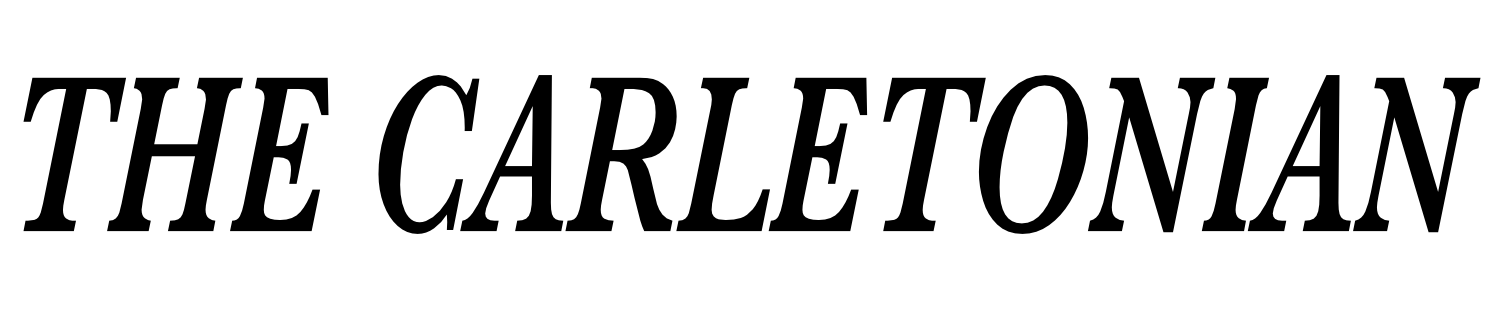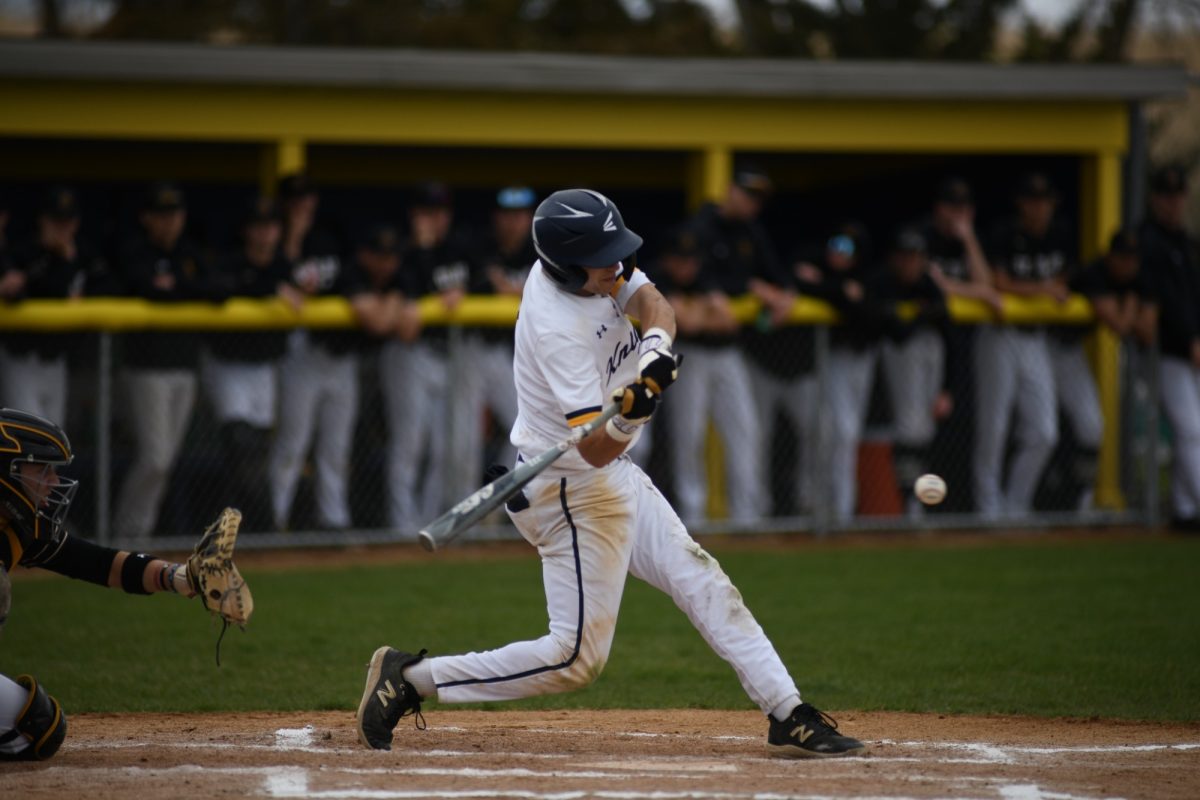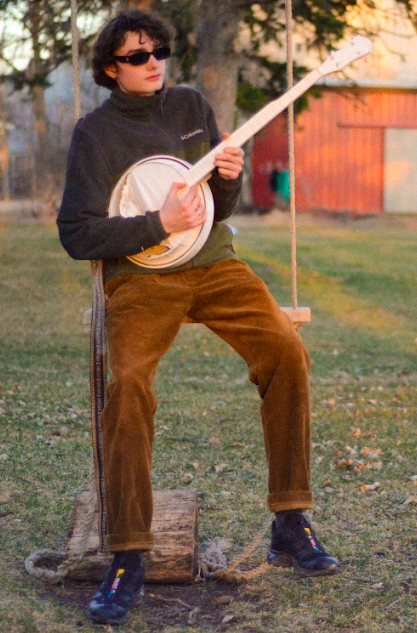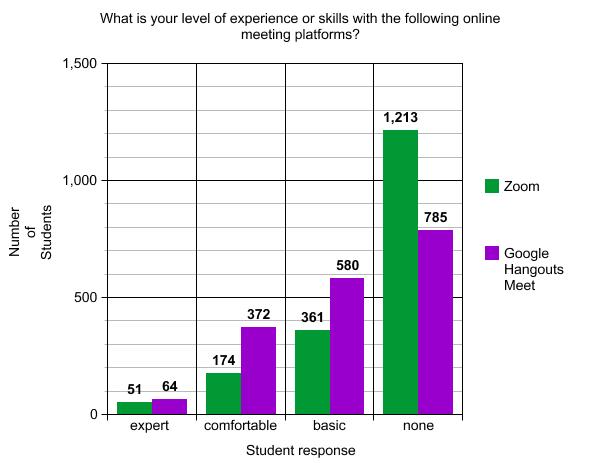This spring, Carleton will hold some 300 classes online. Over 230 faculty members will be trained to transition their material to new platforms. As of yesterday, 1940 students are enrolled to take these courses—students who are now in different time zones, with varying access to reliable technology and internet access.
According to Chief Technology Officer Janet Scannell, Information Technology Services (ITS) is currently focusing on two primary goals: ensuring that all students have access to adequate technology environments and supporting faculty as they redesign their courses.
According to Austin Robinson-Coolidge, Director of Technology Support, a third ITS priority is assessing how to reshape Helpdesk support. “We get a fair amount of walk-up traffic, which we’re not going to be getting,” he said. “And we spend a fair amount of time walking to people’s offices, which we’re not going to do. So, there are some complicating factors around that, to make sure people still end up with access.”
“A fourth thing is making sure we’re ready for the capacity of online learning and remote work for staff,” added Scannell. ITS performed two load-testing “dress rehearsals” this week, during which faculty practiced running their classes and staff members participated as students.
“So there are a lot of competing priorities right at the moment,” said Robinson-Coolidge.
On March 13, Institutional Research and Assessment sent out an “online learning survey” to every Carleton student. The email read: “For the first half of spring term 2020, Carleton will be moving courses to an online-only format. This survey will help us know more about students’ technology environments, and how it will affect their ability to participate in online learning.”
Questions addressed students’ WiFi and technology access, asking things like “How would you rate your Internet speed while away from campus?”
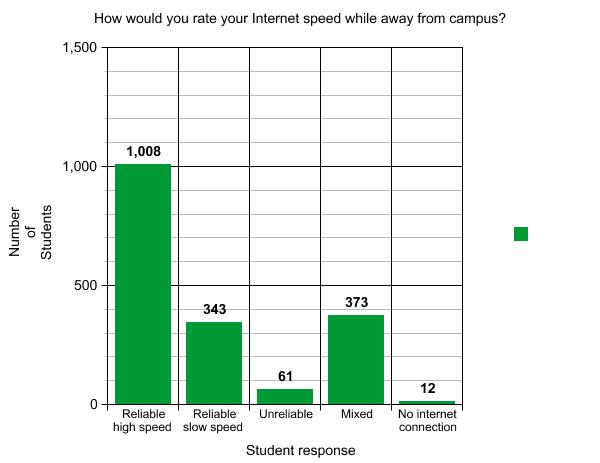
ITS staff looked through the survey results to flag respondents’ computer access as either adequate or inadequate. Students who were deemed in need of a computer were those who responded that their computer was six or more years old, they only had access to a Chromebook, they were not running an updated operating system, or they did not have any computer access.
Of these students, 96 were flagged for outreach from ITS, and 39 of those reported that their situation has changed and they are no longer in need of a computer. For the remaining 57 students, ITS has confirmed a need and an address with 36, and has shipped computers to them. Another 21 respondents, who are staying on campus, have not yet replied to ITS’s follow-up outreach, but ITS expects to send them computers once the term gets started, said Scannell.
Out of the roughly 2000 students surveyed, 236 students have yet to respond, and ITS has been working, in part with TRIO and the Dean of Students Office (DOSO), to identify whether the non-respondents will need a computer.
“We’re trying really hard to make sure that all students are prepared,” said Scannell.
“We’re continuing the conversations about what students need computers as people’s circumstances change,” said Robinson-Coolidge, “or as additional people are brought to our attention as having inadequate equipment that didn’t present that way on the survey.”
Carleton has a four-year replacement cycle for all its computers, which means that when any computer reaches four years in a public lab, it is replaced. Many of these computers are perfectly functional after four years.
“When a computer hits four years in a public lab, we take it out,” said Robinson-Coolidge. “They have basically every piece of software that we have licensed. The idea is that these computers are all identical—that this is the ‘super set’ of what all the students should need—and they’re good, functional machines with cameras and WiFi,” he added.
ITS began packing and shipping these computers to students on Thursday, March 26, and they finished sending all the computers out on Tuesday, March 31.
Internet Access and Software
For students who may have functional computers but limited Internet access, ITS has been working with students to identify their options. “The Internet piece is a lot harder,” said Robinson-Coolidge. “I don’t have packages of Internet that I can ship out to people.”
Instead, ITS has been guiding students through the process of looking at the various Internet Service Providers (ISP) offering free coverage. Students will likely work with the provider directly and then receive reimbursement through the college. “We’ve been trying to help them navigate that process,” said Robinson-Coolidge.
Charter and Spectrum, for example, are offering 60-day plans of free broadband WiFi to households with K-12 or college students. Comcast is offering free WiFi hotspots for 60 days, AT&T is offering unlimited home Internet, and T-Mobile is offering unlimited data plans.
Similar to the process of identifying students in need of computers, ITS has been reaching out by phone and email to the 56 students who indicated that they would have “poor or no” Internet access during Spring term.
A portion of the DOSO emergency funding has been flagged for these Internet needs. Emergency funding is provided to students who “need assistance purchasing textbooks or are experiencing a financial hardship due to an unanticipated event,” as described on the DOSO website.
ITS has also been identifying students with financial or service provider issues that necessitate the use of a cellular-based hotspot. “At the moment it looks like there will be about 20 students who we’ll do that for,” said Scannell.
Many students, regardless of their computer or Internet situations, will require access to course-specific software during Spring term. “We know there are a large number of students who have a computer that’s perfectly fine, but they also rely on the on-campus labs for access to specific things—they need Final Cut Pro, or they need Logic, or they need the Adobe Suite,” said Robinson-Coolidge.
ITS is taking a two-step approach to software access: students will receive a link to a webpage with a list of all the pieces of software available through the Carleton labs, and then they may login to a “virtual lab,” by connecting to a lab computer on campus with the necessary software.
Faculty, staff, and students already have access to Zoom Pro licenses and the upgraded Hangouts Meet features if they sign in with their Carleton username and password.
Faculty Support
Last week, the Learning and Teaching Center (LTC) and Academic Technology team offered 16 faculty workshops and brainstorming sessions, on 12 different topics. Additionally, they offered 18 hours of drop-in, one-on-one support and provided hands-on opportunities for faculty to test out different technology tools they might use in their teaching.
“Most of this programming has been done online so faculty are becoming familiar with the videoconferencing approaches that will be used for synchronous classroom engagement,” said Melissa Eblen-Zayas, physics professor and director of the Perlman Center for Learning and Teaching.
For those teaching labs or art classes, the transition online is particularly tricky. “Faculty are thinking creatively where possible, and also determining where the transition to online isn’t possible. In studio art, some classes are being replaced with different courses and others are going ahead, although with a different approach than usual,” added Eblen-Zayas.
Once faculty begins teaching, support will be key. “One of our priorities right now is refining what our support model looks like for online learning —who to contact if things are going wrong with a synchronous session, how best to troubleshoot—and then communicating that out as clearly and widely as possible to faculty and students,” said Celeste Sharpe, Interim Director of Academic Technology.
Before, if a professor experienced a difficulty, Robinson-Coolidge noted that ITS’ support process involved sending a person to the room to work on the technology while the professor did something else with their class time.“They can have students do activities,” Robinson-Coolidge explained. “We don’t really have that option in this world.”
If a professor encounters a live difficulty during a remote class, they have a few new options: contact the Helpdesk, make use of a chat function, or connect with the Tech TA assigned to their class—a student position recently created to meet remote needs.
“We’re still putting them together. We’re expecting that some of the Helpdesk students we were expecting will be Tech TAs,” added Robinson-Coolidge.
“We always hate it when the technology becomes visible,” she said. “Because if it’s all going well, it’s fluid and you don’t notice it. You know, you don’t notice the piece of chalk in your hand when you’re writing on a board. But it’s probably going to be more noticeable, and it’s going to be unpredictable in ways—some of which we can anticipate and some of which we can’t,” said Scannell.
Scannell, Robinson-Coolidge, Eblen-Zayas, and Sharpe are just a few of the many people working behind-the-scenes to move campus online. “We obviously feel a huge responsibility to do our part in making sure that so many things that used to happen in person are now going to be happening on top of technology,” added Scannell.